
The reprint day closure menu enables you to retrieve and view data from the day closure reports that were made for particular periods at Accounts->Day Closure.
How to reprint day closure report
To reprint the day closure report you go to Accounts/Reprint day closure. A screen like the one below shows up:

Select any other required additional options or use the default selections. For additional information on these options you can refer to Accounting Reports Formats.
Click on the OK to generate the reprint of the day closures in respect to the parameters selected above. It will look as follows:
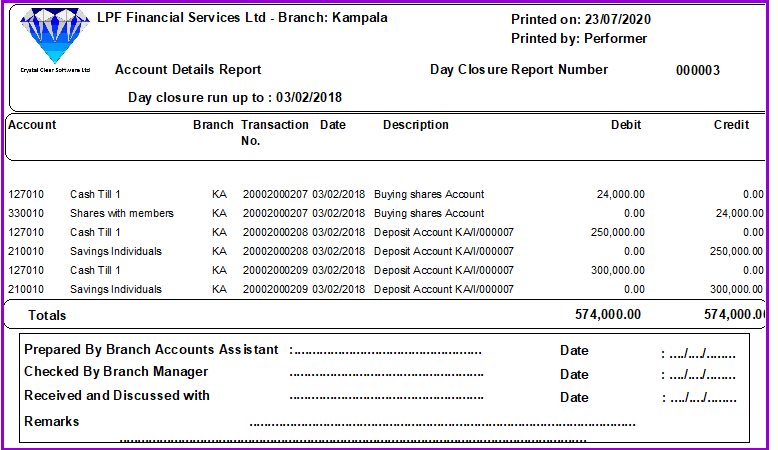
Click on the Close button to exit.
The Nº 1 Software for Microfinance